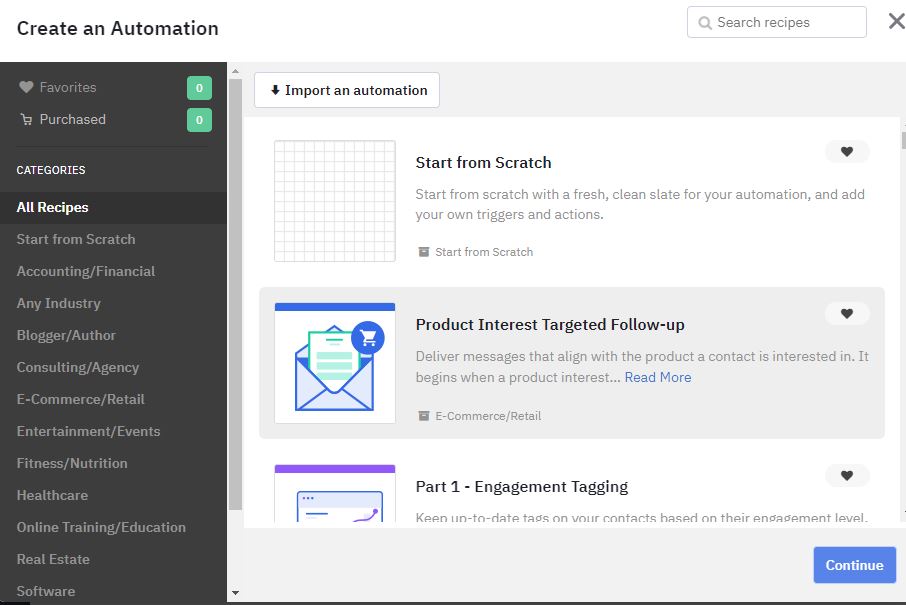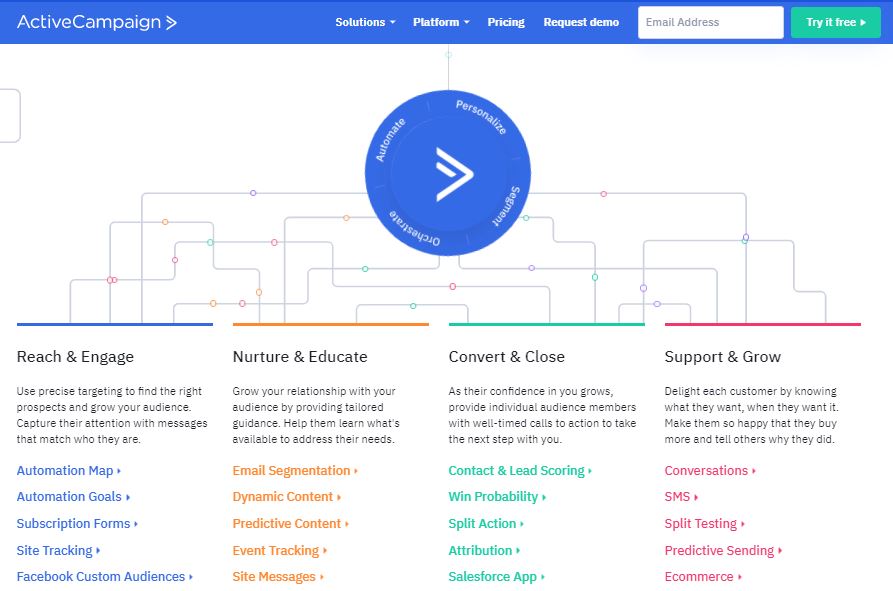
We have more than 100,000 users globally who trust Active Campaign to help in growing their company. You don’t need a credit card to be able to set up an account for ActiveCampaign. You can also instantly set up your ActiveCampaign account. ActiveCampaign has more than 150 ActiveCampaign integrations and it connects users with the services that they love. Most people also use the friendly, quick, and helpful support that this tool offers. Before we go further, let us first look at what is ActiveCampaign. You will discover that it is one of the most comprehensive ActiveCampaign reviews that you can think about.
One beauty about ActiveCampaign is that it offers everything that you need within one newsletter marketing tool quite well. The reporting gives users insights in virtually all facets like eCommerce, openers, geo-tracking, page visits, and many more. One of the areas that slightly lacks is the newsletter editor because the experience that it offers is not as slick as the other tools in the market. There are a few features in the tool that also require some improvement.
What is ActiveCampaign?
Currently, ActiveCampaign is helping more than 100,000 enterprises in 170 countries to engage with their clients in a meaningful manner. It is a platform that gives businesses of various sizer accessibility to hundreds of inbuilt automation that combine CRM, marketing automation, email marketing, and machine learning for personalization and powerful segmentation across text, chat, messaging, and social.
More than 70% of ActiveCampaign customers use its 300+ integrations that include salesforce, WordPress, Eventbrite, Facebook, Square, and Shopify. The pricing begins of ActiveCampaign begins from 9 dollars per month. The idea that ActiveCampaign is built on is that great customer experience should go beyond the traditional marketing touchpoints such as email.
Delivering a high-touch and personalized experience is easy from the onset. However, as the business continues to grow, adding customer segments, locations, additional teams, and adding channels, etc. It becomes more complex to manage relationships and the personalized relationship does not scale. That is why you could be asked to review a product that you returned, or had incoherent experiences across the success representatives as you try to resolve a support ticket. It tells you why marketing automation, email marketing, support tools and service, and ActiveCampaign CRM may end up wasting time for your organization instead of helping it to grow.
However, the Customer Experience Category of Active Campaign removes the silos between teams, channels, communication, and data sources and helps brands to scale their personal customer relationships via connected experiences that span the lifecycle of the customer. It assists enterprises to automate a personalized experience that feels authentic. It will help your customer relationship to scale regardless of the size of your business.
There are so many things that you can achieve with an ActiveCampaign account. You can use it to automate personalized experiences over customer touchpoints. The other thing is to track the behaviors, preferences, and other custom attributes over the whole lifecycle for more effective outreach and deeper segmentation.
You can customize your sends based on virtually all types of parameters so that your messages are targeted to the right audience. You will also use data from the whole lifecycle in order to select the best send time, content, and delivery channels for every target group.
With ActiveCampaign, you will be able to create exclusively customized campaigns with very minimal efforts. You will also improve your email strategy in real-time based on the behavior of your customers. The other thing is the ability to replicate a personal experience for all customers even if your business targets are too big.
How to Use ActiveCampaign?
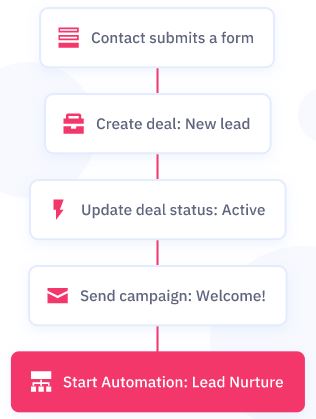
One of the most complicated things about ActiveCampaign is knowing the starting point. Most features in this campaign rely upon completing other steps. For instance, there is no way you will create a lead score before you set up a segment. If you have experience in email marketing, this may appear to be an obvious thing. However, it is quite overwhelming if you are a beginner in email marketing. In this section, we will be shedding some light on how to use ActiveCampaign.
Create Campaigns
One of the major flaws in ActiveCampaign is that you have to create a list first before creating an email. Therefore, it forces you to complete the steps as per the order that ActiveCampaign specifies. Therefore, you don’t have the liberty to work in a way that you think best suits your needs. It is one way that weakens the user experience that you get.
After setting up your list, you will choose the kind of email you wish to send. ActiveCampaign also persists in ensuring that you take certain steps before you create an email whether you like it or not. In this case, you should start by uploading a contact list.
After creating an email, ActiveCampaign doesn’t provide you with a plethora of templates. Besides, the few that exist are not as attractive as you may want them to be. The options provided are highly targeted to particular types of actions and campaigns.
The targeted emails comprise discounts, welcome emails, review and feedback, and product recommendations. The drag & drop email is the main feature that stands out on ActiveCampaign. It offers the ability to test your campaign so that you can see how it looks like across various email clients on both desktop and mobile.
It also has a responsive design meaning your email shows up in the optimum format regardless of the devices your clients are using. The other one is a spam check that can fail or pass depending on particular elements like the email domain.
All these elements help in making sure that you are delivering emails that give customers the best visual and technical experience. You will also get more clicks and opens by landing in their inboxes and not the spam folders. The challenge with ActiveCampaign is that it only allows you to schedule your email for a specific time and does not allow users to optimize the scheduling at the off-peak time for opening emails or according to the time zone.
Segmentation
Most email marketing solutions just allow users to add a single condition to be able to create a segment. However, ActiveCampaign is a bit different as it allows users to add very specific and multiple conditions. For example, you could create a segment for the individuals who have visited your website from the subscription date, live in Georgia, social media channels, and pages viewed on your website.
The ability to segment in such a granular manner also implies that you can utilize dynamic content in personalizing different email elements as par that particular segment. When it comes to tracking the performance of your email, you may dive deeper into the things that resonate with certain segments of clients and get more insights about why certain elements work.
ActiveCampaign also has unrivaled segmentation capabilities that it offers to the users. The ability to create these granular segments implies that you can create the type of super-relevant and highly-targeted campaigns that boost ROI and drive customer engagement.
The ability to track performance according to different segments implies that you can enhance the content type that you deliver to your subscriber and also meet your objectives. You can use it to improve your brand awareness through higher click and open rates or generate high revenue through increased conversions. ActiveCampaign allows users to customize info that they collect from the client signup forms. It is a good way to create more relevant and tailored campaigns.
Contact Management
When collecting as much data as you can on your customers, you will be able to get better insights about who they are, what they like, and how they behave. ActiveCampaign allows users to add as many custom fields as they like to their landing pages and signup forms. Therefore, you will be able to collect the most relevant data on how your business operates.
You may also select what type of every new field is (text, dropdown, etc.) and this enhances the user experience as you enter their details. ActiveCampaign is ideal for both B2C and B2B marketers. You will also manage the details of the businesses that you sell to that may comprise additional info like the turnover and size of your company and multiple contact points.
Creating Automations
Instead of setting up automated email workflows by hand, this platform gives users inbuilt automation templates. The templates are adapted to various kinds of campaigns and user behavior like repeat product views, cross-selling and upselling, user engagement, and cart abandonment. ActiveCampaign groups the triggers which kick off the automated workflow to assist you to quickly move through the process.
You will be able to choose how frequently you can run the automation and if you would like to segment clients that fall under this automation remit. It helps to make sure that all clients receive the most relevant messages possible across all the channels. This makes a lot of sense for the stage in the purchase cycle. There is so much that you can learn from this ActiveCampaign review especially when it comes to how to use the tool.