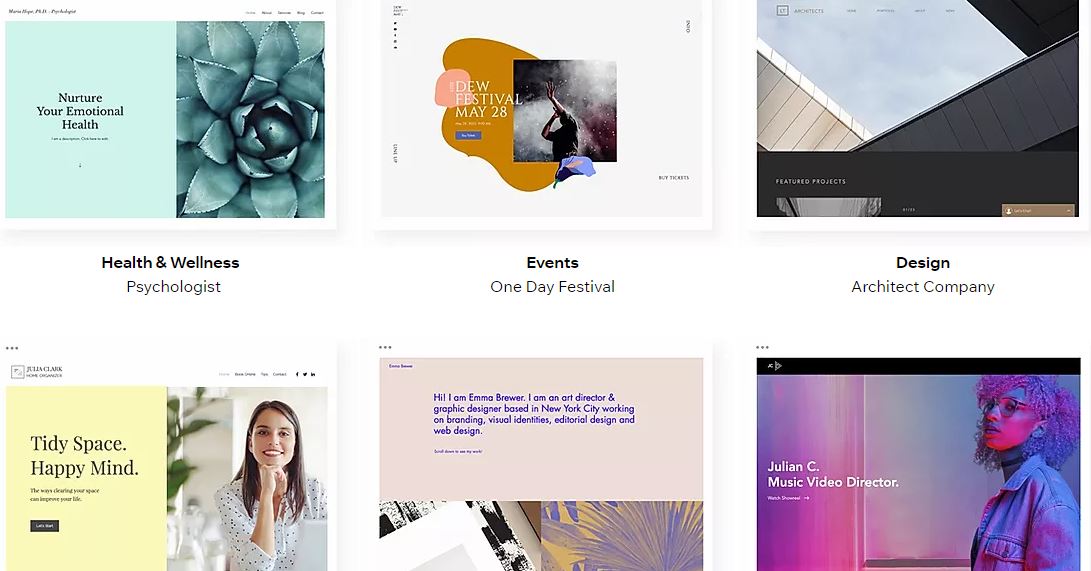Good Website Speed
Speed is among the most important factors to consider when shopping for the best website builder. No one wants a website that performs like a snail. The average speed of Wix is 124.1ms meaning it is an incredibly fast platform.
The platform earns an A+ in both the Web Page speed test and the Bitcatcha speed test. It caches statistic content and employs a content distribution network. Therefore, it should not be a problem to host your website with Wix.
A rapid TTFB indicates that the servers if Wix performs well and are highly responsive. Therefore, if the site bogs down, it can be because of something else.
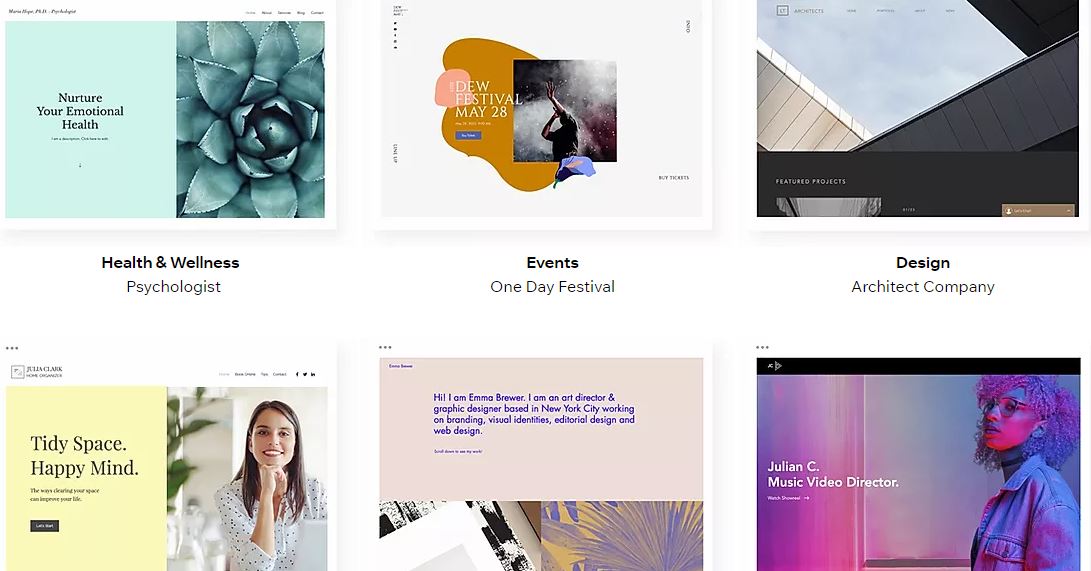
Massive Template Collection
Most of the site-building resources have some form of templates that they use. It is an inspiration and resource for people who don’t want the hassle of building a site from scratch.
Wix is a platform that is very generous with its templates and gives you more than 500 of them to select from. This number is massive by all standards because some sites offer very few templates.
Wix has a broad range of categories that you can select from, ranging from tourism to boilerplate. It means that the platform has everything for everyone out there. The templates come with some basic pre-entered basic content and you can either choose to build on that or wipe it away.
The platform also has templates for Wix online store if you have an interest in that. Therefore, you can create your own Wix eCommerce website within no time.
Intuitive Drag & Drop Interface
The drag and drop interface features form the heart of Wix. It is among the reasons that make most people choose Wix over the other web builders. The ease of use of the interface is the most important thing here.
Wix has a perfect balance in its drag and drop interface when you compare it with the other site builders. It keeps everything easy for the beginners and it has sufficient options for turning your website into a real powerhouse through extended means.
You will love the mobile Wix website editor that comes with the platform. It allows users to edit and preview their website exactly as it would have been on mobile devices. You can manage it completely apart from the main editor making it possible to customize the mobile experience and not just relying on a responsive template.
If you desire, you can supplement all this with coding. However, it appears to be going through slight changes of late and Wix tends to be supplementing the feature of coding. It is in Beta and aims more at developers.
Extend Your Website Features Using the Wix App Market
The Wix App market is the reason why we did not pay a lot of focus on the drag and drop interface. Instead of giving users a few toys to extend partial features to them in the editor, Wix has a whole ecosystem that it calls ‘Apps.”
They are like the plugins that you can use in performing particular tasks on the Wix website. These are extensive charts that cover the following areas; Wix eCommerce, Events, Forum, and Chat.
Market Your Website Easily with Wix SEO
With Wix, the management of SEO is inbuilt. Content is like the body of your website while SEO is its blood. The techniques will allow your website to be visible in the search engines. With Wix SEO, you will be able to sell your website and list it up in the search engine results.
Wix will help you to do this by default and you are just expected to give it some little guidance. It should know more about your website and your focus and it will do the heavy lifting on your behalf. To do this, it allows you to fill in the keyword tags among the other metadata.
After helping to add things like photos, headers, and other elements to your pages, Google will scan them every time its robots are passing through your website. The more accurate and detailed your metadata is, the better it will get ranking in the search engines.
The URL format is the other aspect of SEO and Google also considers it for relevance. Wix will allow users to modify their URL on all pages so that it perfectly fits what you want Google to know. If you think automated SEO can do so much for you, check out with Wix SEO Wiz. Wix Google Analytics is not complex even if you are a beginner.
You will also get Wix help in creating social media posts. Social media is another marketing angle that is highly reliable. Wix will give you the tools that will assist you in creating social media content. It resembles basic photo editors and is not terribly extensive.
You will find it to be highly useful especially if you want to work from one place without relying on multiple programs to maintain your site and social media. It is similar to Canva if you have ever come across it. All you have to do is select an image and modify your text to go along with it. You will be able to share something that is pretty and quick depending on the audience of your website.
Email Marketing
The other thing that Wix will help you is to use your email marketing. This applies more to business websites because email marketing is great in helping you to create lead generation. Instead of waiting for clients to come your way, after creating a subscriber list, you can send content to your subscribers direct.
There are so many Wix email marketing tools in the market, some are good while others are not. However, including one in the aspect of Wix is a brilliance stroke in their part. Small enterprises should have this element integrated into their system that you are using for your website.

Tons of Additional Features
Apart from its core, which helps you to build your website rapidly, Wix goes a step higher. It has built a whole ecosystem of products and tools that aim at helping individuals to create sites that succeed. In addition to the app market, Wix has so many additional internal tools that are good for website owners to possess and use. All these features come from the same package.
First on our list is the Free HTTPS. Google encourages website owners to use SSL so as to make the internet more secure. Most web hosts provide this service in one way or another. Therefore, the best website builders like Wix have also started to offer the same.
HTTPS makes sure that visitor’s interactions with your site are secure which paves the way for additional things like exchanging private information, purchases, and many more. Sites that are not HTTPS compliant now receive a warning message. HTTPS websites also get more favorable rankings in the search engine.
Wix also allows users to create quotations for customers. This feature is more useful to business customers especially to sole proprietors and small businesses. Wix has a tool that allows you to create quotations for your services to customers. The tool comes with a complete template and you will add the terms, customer, and expiry date for the offer.
It is not easy to get this tool in a website builder, especially one that gives users a free account. It is something that can either make or break a deal and it shows how Wix puts the website building needs of their customers into consideration.
Wix logo maker
This website builder also comes with a logo maker. All websites practically need to use a logo. Using Wix, you can build a simple logo and then complete a suite of website extras. The other big bravo of Wix is the inclusion of the Integrated payments tool.
If you fall under the business category and have a Wix eCommerce site, Wix will give you access to a few payment methods. The main options are a bit limited and you can use PayPal or other forms of manual payment like cash (such as cheque or ATM bank-in).
However, this is only the default and if you need more options, you may leverage the other apps on the Wix market. For instance, one of the Wix apps for online payments allows website owners to accept credit card payments and complete payment reminders and invoicing.
Next on the list of extra features is tasks and reminders. While building your website, you can leverage on the tasks and reminder tools of Wix so that you can know what you should do to complete your website.
The Wix website will also help you to invite contributors. Collaboration is the theme word of the day and Wix allows you to invite individuals to dialogue with your site. This ability can help you in several ways. For instance, if you are a developer who is building a website for a customer, you may invite them to the draft and allow them to request changes or comments.
When working with a copywriter, you may invite them to fill the blanks and you leave placeholders for the same. Besides, if you need feedback from a few colleagues or are in business, this can work for you in several ways.
Automated Business
The last feature that we need to look at is the automated responders. Have you used Facebook messaging of late? You will notice that several businesses use chatbots to respond to the messaging that they get from the users. Other websites offer the same as Wix live chat services.
Wix also gives you the option of automating your website and this can take place in so many ways. For instance, if visitors send you emails from your website, you can configure Wix to send an acknowledgment to the visitor right away. It is another business-friendly feature that you should not fail to have.

Do You Want to Earn Money Online?
Building an eCommerce site is just a few clicks away. use Wix’s drag and drop feature to create an eCommerce website in just a few minutes and sell your products and services.
Visit your store now