Before we get to that, let me clarify a few things about them and their use cases.
You can take many routes to create a website, and each of those routes differs from the other. There is also multiple software to help you along the way when you are creating your personal or business website.
Website creators use WordPress, Squarespace, Webflow, and Wix are some of the software that you can use for creating a website.
This article will discuss the two most-used website creation tools, namely Wix and Webflow, and further address your query about Webflow vs Wix.
But first, let me educate you on these two software’s
Contents
What Is WIX?
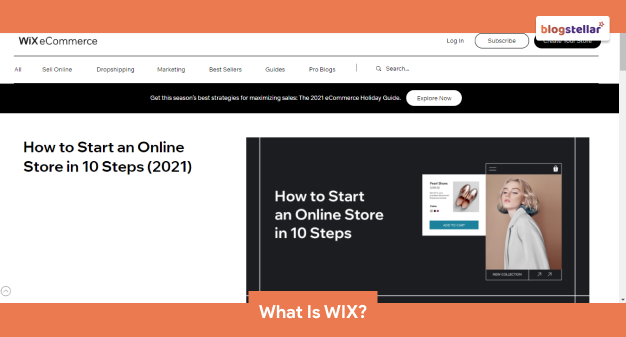
Wix is a website-building platform that helps both the new and the professional website creators create their own personal and professional websites. It was founded in 2006.
The platform offers over 800 theme templates for creating a website just as you want it. The platform is available to over 180 million users in 190 countries worldwide.
Wix has both advantages and disadvantages that raise the question of Webflow vs Wix; which one should you use. Here are some of the pros and cons of Wix.
WIX Pros
- You get more than 800 readymade design templates and pre-built layouts. A large number of alternatives give you the best opportunity to create a website that stands out.
- The drag and drop feature gives you the freedom to resize, color, move, rotate and align multiple sections of the website.
- Video hosting is supported based on the plan that you use. You can add 30 minutes to 10 hours long videos on your website.
- Wix App Market has more than 300 popular web apps and amazing features. You can use them to grow your business through your website.
WIX Cons
- Users cannot change their templates easily. With Wix, you cannot transfer the content once you have started adding the content.
- You can’t transfer or export the content of your website. Most websites like Squarespace and WordPress offer the transfer of your content from one platform to another. But Wix lacks in this department.
- Wix is not for complex websites, and you cannot build large businesses on a Wix website.
- Wix charges a high recurring price.
- Wix is not fully optimized for mobile phones.
What Is Webflow?
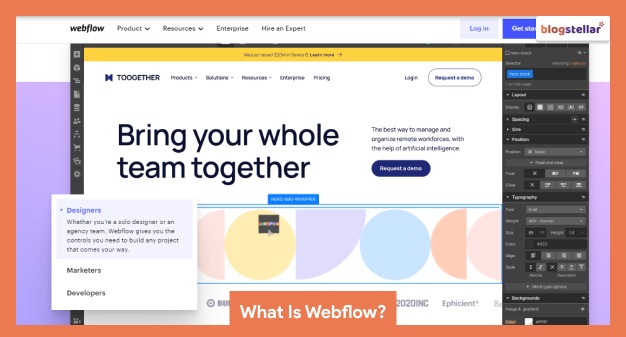
Webflow came into the website building industry in 2013. It is a website creating a platform and has special eCommerce functionality. Compared to Wix, Webflow has relatively lower users, two million.
Webflow specializes in providing the best professional tools to professional website designers. In addition, it focuses on professional website creators and offers them the best tools for the customization and creation of most professional websites.
Just like Wix, Webflow also has pros and cons.
Webflow Pros
- Webflow has a drag and drop page builder option.
- It works directly with CMS data.
- eCommerce site.
- Responsive page design.
- Intuitive editor.
- Define global color swatches
- Publish straight to the web
Webflow Cons
- Using Webflow is not as easy as using Wix. Anyone can create a website using Wix, but Webflow is for professional website creators and requires professional skills.
- Webflow does not have free tutorial videos available.
- Webflow is a bit on the expensive side.
Webflow Vs Wix Comparison: Which One is Better?

Here are the primary differences to give you an idea about your Webflow vs Wix query.
- You don’t need any coding knowledge to create a website using Wix. But Webflow is an HTML and CSS website editor.
- The most prominent Webflow vs Wix result is that you can do a hundred percent website customization using Webflow; but, with Wix, you will only use templates to create and customize your website.
- Wix is more user-friendly because it is easy to use. Webflow comes with Zapier integration making it more complicated for new users.
- You contact Wix easily via emails, whereas Webflow has a University sanction with tutorial libraries.
Thanks to these two website creating platforms, the website creating industry is much more prolific. While both have pros and cons, the Webflow vs Wix question brings us to the judgment of both of these platforms being effective in one way or the other.
Wix is more user-friendly hence appealing to the more novice website creators, and is expanding the web world. On the other hand, Webflow can impress any small business owner or entrepreneur with its premium website creating tools.
Webflow Vs Wix: Performance
Webflow vs Wix can be better answered through their performances in different sections. Here are the comparisons of their performances.
Design & Customization
Wix has only templates that are easy to use. But you cannot fully customize a website with Templates alone. Unless there is any HTML or CSS support, you cannot fully customize your website. With Webflow, you can freely code every page and get better design flexibility.
In terms of design, Webflow has the upper hand.
SEO
Wix has a more intuitive SEO than Webflow. However, since your website’s visibility is more vital to SEO optimization, Webflow wins because it provides a varied range of website customization.
Easy To Use
You don’t need any knowledge about coding, HTML, CSS to use Wix. The drag and drop features and the dashboard of Wix are easy to use. On the other hand, Webflow is much more complex in terms of use. It requires professional knowledge and expertise in creating websites. In terms of ease of use, Wix is the winner.
Customer Service
To talk about the customer service of Webflow, it is relatively slower than Wix. This is because Webflow has tutorial libraries, but they are not sufficient to answer all the users’ answers. On the other hand, Wix has very supportive and active customer service.
In terms of customer support, Wix is the winner.
Bottom Line
The final answer to Webflow vs Wix query is the user’s preference. If you are looking for a more easy-to-use and user-friendly website creating a platform, then Wix is your platform. But if you want a more professional-looking website, then Webflow has more features and customization options.
Read More:
- LunaPic – Online Photo Editor For Free
- what is the first step in developing an e-commerce security plan?
- W3 Total Cache Vs Wp Super Cache The Best One For WordPress
