Most WordPress users like to add beautiful sliders on their websites. If you use the best WordPress slider plugins, you will end up with a site that is more interactive, engaging, and fun. However, the market has so many slider plugins and choosing a perfect one can be quite challenging.
This article will look at the 10 best WordPress slider plugins in the market. These sliders come with so many benefits to your website. Sliders make your website eye-catching which is a good thing when looking for a business.
However, if you don’t make the right choice, sliders can compromise the speed of your website. Therefore, you have to be extremely keen on the type of product that you choose for your sliders. After the products, the next section will help you to understand the tips that define a good slider. In the end, you will be in a better position to choose the best WordPress slider plugins for your websites.
Contents
Best Free WordPress Slider Plugins
| Theme | Free/Premium | Rating out of 5 | Visit Demo |
|---|---|---|---|
| Soliloquy | Free/$99 | 4.6 | Click here |
| Smart Slider 3 | Free/$35 | 4.8 | Click here |
| Slider Revolution | Free/$29 | 4.5 | Click here |
| LayerSlider | Free/$25 | 4.2 | Click here |
| RoyalSlider | Free/$24 | 4.3 | Click here |
| Smooth slider | Free/$69 | 4.7 | Click here |
| Master Slider | Free/$24 | 4.6 | Click here |
| Meta Slider | Free/$39 | 4.8 | Click here |
| Meteor Slides | Free | 4.6 | Click here |
| Slide Anything | Free | 4.5 | Click here |
1. Soliloquy

Are you shopping for the Best WordPress Slider Plugins on the market? Soliloquy comes top on the list. This plugin is highly responsive, easy to use, and has a fast loading speed. This plugin has an excellent performance on all the parameters to determine the efficiency of WordPress Slider plugins.
It is good to get such an efficient and lightweight plugin for your WordPress website. A team of WordPress experts used the best technology and high-quality coding to create Soliloquy. It has some of the best features that will help you build beautiful sliders.
This slider comes with a simple interface that is user-friendly. Therefore, you can use it to create sliders with a lot of ease. Soliloquy integrates well with the WordPress interface and allows developers to utilize images from their media library.
You can easily configure your slider settings, add images, and publish them. With these features, Soliloquy will not miss out on the best WordPress slider plugins on the market. You can also add the slider in different sections of your website. You need to use a template tag, widget, and shortcode ti make these inclusions.
Features of Soliloquy
- Mobile friendly
- 100% responsive
- SEO friendly HTML markup
- Highly optimized for fast performance
- Inbuilt customization effects
- Create sliders quickly within a few clicks
- Upload and rearrange your slides in an intuitive drag and drop builder.
2. Smart Slider 3
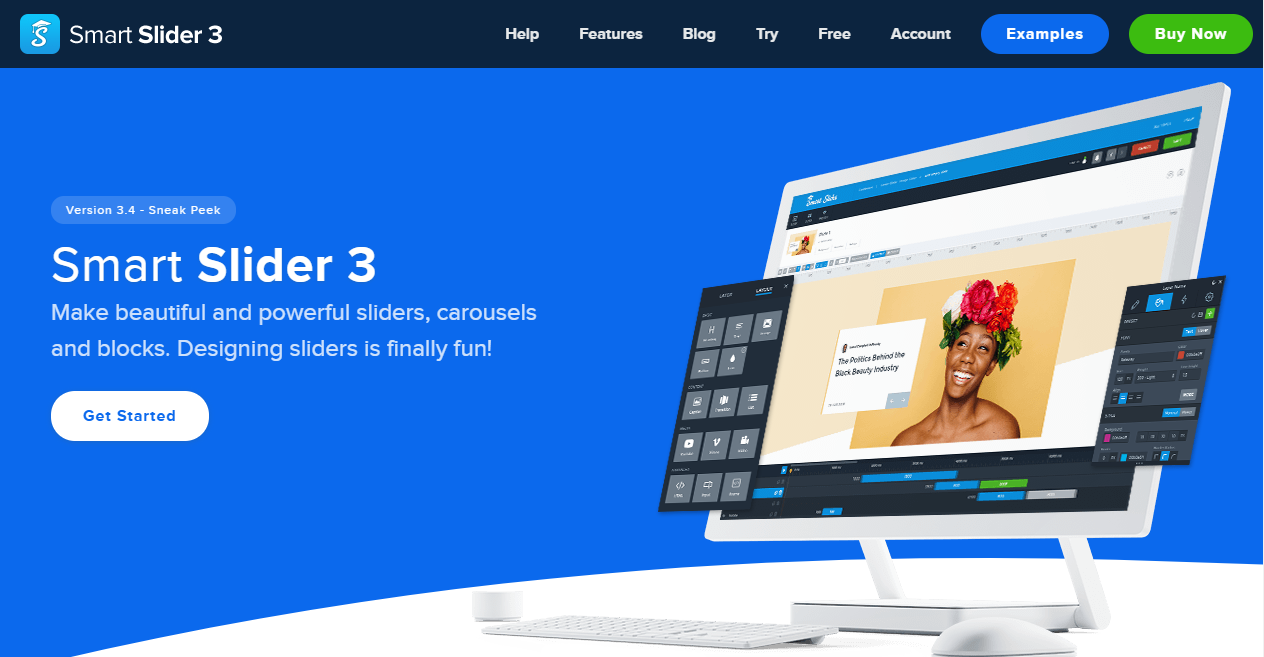
One of the most powerful WordPress slider plugins in the market is Smart Slider 3. The slider comes with a free version that has a fully responsive and SEO optimized slider for all WordPress themes. This free version also has a dynamic posting slider that allows users to highlight featured or recent posts. Therefore, you will get a lot from this product even if you choose to use the free version.
The premium version of Smart Slider 3 has all that you need in a modern WordPress Slider Plugin. It allows you to edit all your sliders the same way you do with the other page builders. The theme has six unique layers to help you build a WordPress slider that is highly customized.
Features of Smart Slider 3
- Content slider builder
- Dynamic slices
- Page Builder support
- Sample sliders
- Canvas slide builder
- Customizable controls
- Touch-friendly and fully responsive
- Slide library
- Slide backgrounds
- Fully integrated with WordPress
- Layers
- Style and font manager system
3. Slider Revolution

If you operate in the Code Canyon marketplace, you will agree to the fact that this product is among the bestselling slider plugins from WordPress. It has a powerful visual editor that you can use to create and customize your WordPress sliders with a lot of ease.
It has the best solution for a person who is looking for a WordPress slider plugin that is highly responsive. You can use it on your Smartphones, tablets, notebooks, and desktop. The good thing is that this slider plugins will look great on all devices.
The other feature that makes it fall among the best WordPress slider plugins is that it’s a true multi-media slider. Therefore, you can use social media feed, videos, and images together with custom posts and WordPress posts.
This theme offers powerful functionalities and features to assist you in creating excellent sliders. The only thing that it misses on is the user-friendliness. For instance, you will have to visit your list of sliders to get a code that you will add on your slider.
It is the opposite of Soliloquy whose editor has an Add slider button to make the whole process easy. The interface of Slider Revolution is also different from the other WordPress slider plugins. Therefore, beginners will find it a bit hard to use this product.
Features of Slider Revolution
- Support customization
- Special add-ons FX support
- Content modules, hero headers, carousels, sliders
- Over 20 add-ons
- Over 200 templates
- Media asset library
- New visual editor
4. LayerSlider
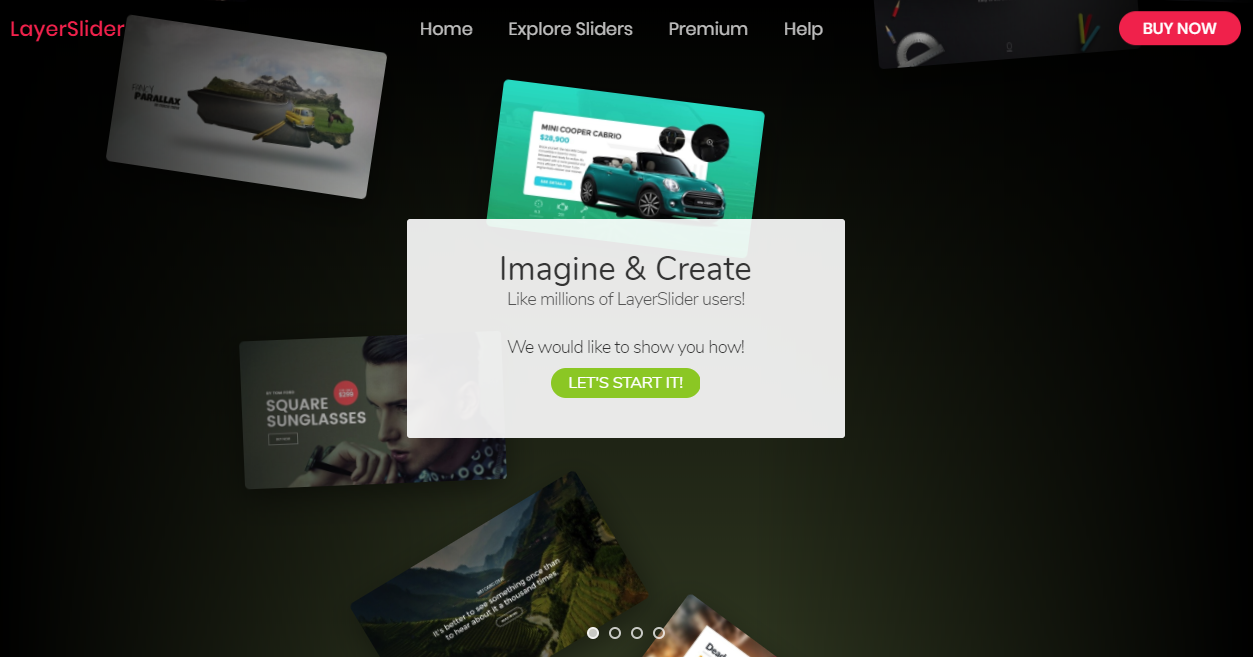
LayerSlider is among the most popular WordPress Slider Plugins in the Code Canyon market place. This product is an advanced plugin that comes with so many powerful options. You can use it to create full websites, page blocks, animated landing pages, image galleries that have effects, and sliders.
Like Slider Resolution, the Layer Slider also comes with a drag and drop interface to help you build sliders. Therefore, when starting out with this slider plugin, you may have to take a few days learning the interface.
This plugin will allow you to include a broad range of animations and transitions in your sliders. You can use over 200 pre-defined slide transitions, various animations, and parallax. You can also get a long list of premium slider templates that you may use for your individual needs.
You can also use them to present your creative work and on your professional business websites. It makes LayerSlider come on top first on our list of the best WordPress slider plugins.
Features of LayerSlider
- Support for multiple layouts and fully responsive
- Can place more than one slider on the same page
- API for higher customization
- Lazy image loading for a better performance of your website,
- Smooth CSS3 transitions with the jQuery fallback
- SEO friendly for the search engines
- Unlimited variations
- Compatible with several features from the old browsers
- Not limited in creating layers with custom HTML, audio, videos, text, images, etc.
5. RoyalSlider

RoyalSlider is a top-selling slider within the Code Canyon marketplace. However, it has fewer animation effects, transitions, and customization options when you compare it with the other best WordPress Slider plugins.
The good thing with RoyalSlider is that it has all the standard features that people search for in the best WordPress slider plugins. It will help you to develop a WordPress site that will stand out from the competition.
The primary focus of RoyalSlider is better performance and an intuitive interface. The product allows you to create responsive and touch-friendly sliders that support easy navigation. It has an option for lazy loading to help you enhance the speed of your page. RoyalSlider is also optimized for SEO.
RoyalSlider allows for easy integration with Flickr and Instagram in your WordPress Sliders. The plugin also supports Vimeo and YouTube videos to help you build more engaging sliders. You will only find these features in the best WordPress slider plugins.
Features of RoyalSlider
- Touch navigation for desktop and mobile
- Fade or move transitions
- Smart auto-play
- Options for video embedding
- 4 editable and unique skins
- Hardware acceleration CSS3 transitions of devices
- Lazy loading
- SEO optimization
6. Smooth Slider
As the name suggests, the smooth slider is a perfect match for anyone who wants the best WordPress slider plugins. It helps developers to create pleasing and smooth carousels and sliders for WordPress sites.
This product is specially designed for WordPress CMS. As a result, it gives WordPress users a user-friendly and simple interface.
With this plugin, you can create a wide range of sliders such as video sliders, image sliders, and post sliders. Developers can use images in their WordPress media gallery to create your image sliders.
To give your sliders a unique look, it allows you to customize the width, slider height, effect, translation speed, and typography. After creating the sliders, you can use the template tag, widget, and shortcode to add them to your website. You can also use this tool to upload the sliders with all the settings of other websites.
Smooth Slider Features
- Template tags
- Easy plugin installation
- Match slideshows with your WordPress theme
- Fully customizable CSS
- Shortcode and widget ready
- Converts to pure image slider
- The original size of images and customization options
- Multiple widgets
- Create multiple sliders and use the ID to add individually on various posts and pages
- Full support available
- Simple and decent slideshows
- Easy shortcodes
- Preview of the slider in the admin panel
- Readable by the search engine
- No need for knowledge in CSS, HTML, and PHP
- Transparent background option to support rounder corners
7. Master Slider

Master Slider is a gorgeous WordPress touch slider that supports touch navigation with a pure swiping gesture. The slider is mobile-friendly and fully responsive and adapts well on all screens and devices.
It is an awesome layer slider with an ability to turn any HTML content like images and text into layers. Master Slider supports Flickr galleries, Facebook albums, Woo Commerce products, videos, and images. Besides, it gives users more than 90 pre-built sliders that you may use on your website.
There is a visual composer that is integrated into this plugin. Therefore, it is simple to build sliders with the aid of the drag and drop frontend editor. Master Slider is an excellent option if you are shopping for the best WordPress slider plugins.
Features of Master Slider
- Over 90 premium sliders
- Full-screen layout
- Full-width layout
- Tabs
- Thumbnails
- Smart preloading
- Unlimited slides
- Touch swipe navigation
8. Meta Slider

The Meta Slider WordPress plugin is a simple but very powerful tool that allows developers to create highly responsive slideshows all the time. This slider has so many powerful features that make it appear under the best WordPress slider plugins.
Some of these features include animated layer sliders, post feed slides, thumbnail navigation, and video support among others. It is one of the tools that has so much to present to the users.
This tool brings the power of four WordPress plugins into one. These include a Nivo Slider, Coin Slider, Responsive Slides, and Flex Slider. This ability tells you that we cannot complete our list of the best WordPress slider plugins minus Meta Slider.
It means that you can select and utilize all their features into a single plugin. What a powerful tool is this? In addition to this, Meta Slider is also compatible with the main WordPress themes and plugins. Therefore, you stand to benefit a lot by choosing it as your slider of choice.
Meta Slider comes in both the premium and free versions. It all depends on how you would like to use it and your budget. You can start by checking the usability of the free version before upgrading to the premium option.
Features of Meta Slider
- Coin slider with 4 transition effects
- WordPress multi-site compatibility
- Responsive slides
- Widget for the display of sliders in footers and sidebar
- Compatible with translate, PolyLang, and WPML to create multilingual slideshows.
- Nivo slider
- Can manually set image crop position
- Flex slider
- Can easily set slideshows to a maximum width
- Automated intelligence image cropping for presenting slideshows consistently
9. Meteor Slides
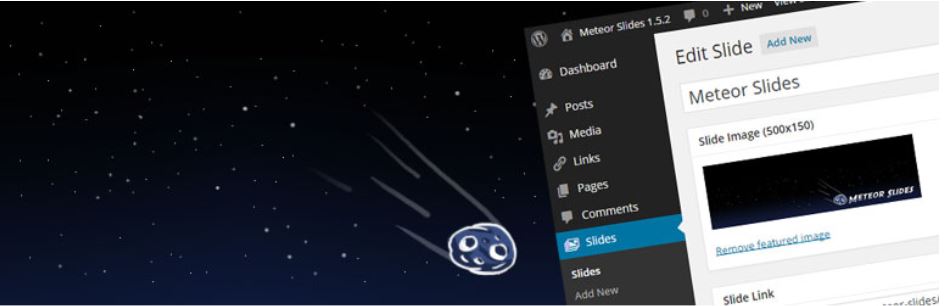
Are you shopping for the best WordPress slider plugins that are free? You can be sure that Meteor Slides will top this list. You can download this plugin from the official plugin repository of WordPress at no cost. The beauty of it is that you can use it on as many websites as you could wish.
With this tool, you will be able to create several image slideshows in your WordPress. It is a mobile-friendly WordPress Plugin that scales to fit on all devices. It also supports touch navigation for tablets and mobiles.
You will need to use a widget, template tag, and a shortcode to embed sliders on your website. If you compare meteor slides with the other products in our list, it lacks several functionalities and options. For instance, you will not be able to add videos to your sliders. However, you are free to use the slider for simple image slideshows.
Features of Meteor Slides
- Easy integration
- Mobile ready
- Multiple slideshows
- Slideshow setting page
- Slideshow metadata
- Several slideshow transition styles
- Slideshow navigation
- Multiple languages
- Multisite compatible
10. Slide Anything

What makes Slide Anything the best WordPress slider plugins is that it allows you to add anything into it. Users can add videos, images, HTML, text and many more. However, it is not intuitive and easy to use as the other WordPress sliders. Most of the other sliders allow users to add other forms of content.
You have to insert all your slide content in an HTML editor. It makes it quite hard to maintain your slides in the way you wish. Slide Anything is touch-friendly and highly responsive.
Slide Anything handles slides in a way that is very different. Instead of uploading videos and images directly, you can use the WordPress editor to edit your slides. Therefore, you can add anything into your slides effectively whether it is headers, tables, videos, or images.
Slide anything WordPress tutorial
You can also insert shortcodes in slides hence you can integrate content from the other WordPress plugins that you have installed already.
The free version of this slider is highly generous and has very few restrictions. Plugs display at the heart of the page under slider settings like transition effects. It has several options that define the number of items that display on specific devices. You can also customize your slider’s style in this place.
When you upgrade, you will be able to access thumbnail and carousel features that are not available in the free version. The paid version also has the pop-up functionality that you can use in displaying videos, lightboxes, and many more.
If you don’t like the use of WordPress editor in creating slides, these sliders open up so many possibilities to create advanced slides. Other products don’t offer these solutions making it the best WordPress plugin in the market. Most features are available in the free version but you can get access to more functionalities by upgrading at a minimal cost.
Features of Slide Anything
- Fully responsive
- Touch and drug support
- Modern browsers
- New lazy load images
- Infinite looping
- New transition effects
- Slide link feature
- Re-order slides facility
- Modal pop-ups
- Hero slider
- Thumbnail pagination
- Showcase carousel
Buying Guide: How to Choose the Best WordPress Slider Plugins
What is a Slider?
A slider is a slideshow that is on a website. Sliders display images either vertically or horizontally. Each image is displayed at a time and produces a feeling of momentum. Sliders function in several ways such as text sliders, product sliders, video sliders, and image sliders among others.
A carousel is a slider that is more advanced. It rotates while displaying many images at a time and brings multiple sliders into focus at the same time. Carousels radially rotate images and times have a 3D feeling.
Note that people use the definition of carousels and sliders interchangeably. You can view the word ‘slider’ to be an umbrella terminology to encompass both carousels and sliders. It is good to have this meaning before looking at the best WordPress slider plugins.
How to Use Sliders
There are so many ways in which you can use WordPress Slider plugins. The first one is photos drive purchasing decisions. Users prefer sellers who display different angles of the same product on their website. It is one of the things that will make your e-commerce site to stand out from the competition. The only way to achieve this objective is by using the best WordPress slider plugins.
Secondly, sliders pay attention to particular products or information that you want to engage your visitors. It drives users to click on the images and learn more about the content that you are featuring. It is one of the best ways to increase your rate of conversion. After all, this is the primary reason for setting up an e-commerce website.
The third point is that sliders allow architects, developers, designers, and artists to showcase their work. If you are one of them, it will help you to demonstrate your versatility and range. The secret is to make sure that you are choosing the best WordPress Slider plugins for your website. The tools will help you to showcase your products in the best light.
You can also use sliders to create perfect visual demonstrations on how to use your products. An excellent example is an industrial machine or electronic gadget. WordPress sliders can also help you display content timelines or testimonials.
Why Use WordPress Sliders
- Sliders consolidate content hence helping you to save space
- Sliders will consolidate your images for easy viewing
- It is a daunting task to read a long page of text. WordPress sliders provide mental pacing and breaks that deliver a pleasant experience of engaging with long content on your page.
- If you do sliders in the right way, you will get control of the speed of engaging with slider content.
What is a WordPress Slider Plugin?
A WordPress slider plugin is a code piece that allows you to add the slideshow functionality to your website. It allows users to create their own slider and add them to their e-commerce store, blog post, or website. The most important thing is to choose the best WordPress slider plugins.
How to Choose the Best WordPress Slider Plugins
The best WordPress slider plugins offer a broad range of easy to use and affordable templates. You can choose any of them to help you build your sliders. Here are some of the things that will help you choose the best WordPress slider plugins.
i) Speed
Sliders have so many scripts that may make your site to load slowly. Therefore, speed is a crucial component when looking for the best WordPress slider plugins. No one wants to interact with a website whose sliders are loading slowly. The best such an action can do to your site is to increase the bounce rate.
The primary reason for creating a website is to attract visitors and convert them. Slow loading sliders will affect your SEO ranking, user satisfaction, and the overall performance of your site. Make sure you consider the loading speeds of different slider plugins.
You also need to choose a hosting service that has fast servers. Speed is a crucial element when looking at the quality of a website. It is a key factor when you are searching for the best WordPress slider plugin. Make sure you are getting a WordPress plugin that has a high loading speed.
You cannot overlook speed when shopping for the best WordPress slider plugins. We have so many slider plugins in the market that slow down the speed of your website. You have to make sure that you are not one of the victims of these occurrences.
Slider Plugins
No one once to interact with web pages that have a long loading time. Such an occurrence will increase your bounce rate hence leading to poor ranking in the search engines. Therefore, don’t use any plugin that will reduce the speed of your website.
Remember the speed of your website is a crucial factor for user experience, SEO, and the overall growth of your business. Therefore, don’t overlook the loading time when choosing the best WordPress slider plugins. The wrong decisions will have far-reaching effects on the performance of your website and business at large. Make sure you play your part if you want to take your brand to the next level.
However, you have to do you in relation to the other factors that we will discuss below. All these factors work hand in hand with one another and not in isolation. Concentrating on one and leaving the others out can still result in the wrong decision. These include the ease of use, mobile responsive, pricing, regular updates and security, and customer reviews and ratings among others.
ii) Ease of Use
You have to make sure that the slider plugins you re choosing has a user-friendly interface. The good thing about such a thing is that they will not waste your time. This feature is crucial especially if you are a beginner to the use of slider plugins.
You should not waste time installing slider plugins when you need more time to concentrate on your business. Go for something that is easy to use but it should not compromise on the quality.
You should not spend a lot of time trying to figure out how the tool works. The case can be worse if you are still new to web development. The best WordPress slider plugins will always be easy to use.
The market has so many plugins that you can use to install sliders on your WordPress website. However, only a few of these plugins have a user-friendly interface. It means that you have to do your homework well to be able to single out the best WordPress slider plugins.
You should not pick a plugin that is a complicated plugin because you will most out on several things by trying to learn how to use the plugin. Simplicity is crucial when choosing the best WordPress slider plugins as long as you don’t compromise on the quality of the sliders that you create.
You need a beautiful slider that will serve its purpose of attracting visitors to your website and retaining their attention. The sliders should also provide relevant information that assists in conversion.
iii) Mobile Responsive
The best WordPress slider plugins and mobile responsive. Therefore, you have to make sure that the tool you are choosing meets these criteria. An increasing number of users now browse the internet from their mobile devices.
Choose a WordPress that will load well on all the handheld devices for the utmost performance. According to statistics, 80% of web traffic comes from tablets and mobile phones. You cannot overlook this crucial group of internet users and expect to succeed in the internet world that is highly competitive.
Test the WordPress slider plugins for compatibility on mobile devices. The best WordPress slider plugins will pick a format depending on the gadget that the person is using to access your page. You will be sure that such a tool will attract the attention of the user.
Therefore, you have to choose a WordPress plugin that is fully responsive. Responsiveness is a critical feature that all websites should maintain. The reason is that there is a rise in the number of individuals who are using hand-held devices for internet browsing. If your WordPress sliders do not fit well on your mobile devices, you stand to miss out a lot.
iv) Pricing
The market has both free and premium WordPress slider plugins. The pricing also tends to vary from one product to the other. In most cases, the best WordPress slider plugins tend to be more expensive. However, it all depends on what you are looking for in a plugin.
There is no need to choose an expensive plugin if the features it has are not important to your brand. Some of the free WordPress slider plugins will give you all that you need from the product. The defining factor is the features that you want from the WordPress slider plugin. The most important thing is to get value for your money as you make this choice.
v) Regular Updates and Security
Regular updates and audits tend to patch security weaknesses. You need a seller who supports his plugin. WordPress has been very keen on this especially when dealing with premium WordPress plugins. However, you have to confirm the level of support when it comes to free slider plugins. The brand does not provide support for most of these free products. Therefore, in case of a problem, you will have to figure out how to correct the issue by yourself. If not, you will have to employ an experienced developer to help you solve any problem that arises. Get one that will give you enough support when it comes to regular updates and security.
vi) Reviews and Ratings
It is good to read the reviews that previous users provide about a product. It is a reliable way of telling whether the plugin is useful or lives to the expectations of the user. The good thing with previous customers is that they provide an objective view of the product.
You can trust them because they have a firsthand experience of using the specific tool. The developer may present the product in the right light when it is not. For a developer, it is about marketing their products and services.
Customer feedback will help you differentiate the best WordPress slider plugins from the poor quality ones. Take time to look at different sites for these reviews to make an informed decision.
The Best Practices While Creating Sliders and Carousels
The best WordPress slider plugins will help you create great sliders for your website. Here are some of the best practices when working on this project;
i) Aesthetics are Crucial
The most important thing in any slider is the aesthetic appeal. You need to adopt a consistent tone that blends quite well with your site. Most customers are attracted by the aesthetic appeal of your site. Make sure you have something that is highly attractive if you want to attract more customers. The text should be short and clear. The best WordPress slider plugins will help you to enhance the aesthetic appeal of your website.
ii) Clear Purpose for Each Slider
Aesthetics will only attract the attention of your viewers. However, the purpose of these sliders is what will keep them viewing and reading. Every slider that you publish should have a specific and clear purpose.
One reason could be directing attention to a particular product or page on your website. You are not just creating sliders for the sake of doing it. Make sure you have a specific reason for every slider that creates. It will increase the amount of time that people spend on your sliders hence the conversion rate.
iii) Prominent Positioning
This element is crucial when creating sliders on your website. You can put these features in that position where your viewers cannot find them in an easy way. You need to place them in a planned way where the audience can see them easily.
You should not burry your sliders in the middle of other content on your website. The best place to place these sliders is at the top of the page. It will make sure that anyone who comes across your website notices the slider with a lot of ease.
iv) Get to the Point
Visitors do not have all the time in the world to watch your sliders. You will increase the bounce rate of they discover that you are wasting their time. Make sure that the way you arrange and select your sliders is fast and straight to the point.
The secret is to pass across your point in the fastest way possible. The first and last slide that you publish should also be memorable. Pay close attention to the way you organize the information in your slides. It will be meaningless to have the best WordPress slider plugins and don’t communicate your information precisely.
v) Slow it Down
Most people don’t know that they should avoid auto-play in the slides. Slow down the rotation times to allow visitors to engage with your slides. It will be meaningless to move so fast because people will not know what you are communicating. The message should go to your target audience successfully.
vi) Let Your Visitors be in Control
Using interactive navigation options such as the back, skip, and pause will keep your users in control. Users need the freedom to do what they need while watching your slides. The best thing that you can do is to give them this freedom. You also need to make the slides more clickable especially when dealing with mobile users. You need to create the slides with the end-user in mind. It will help you make good use of the best WordPress slider plugins that you choose.
vii) Avoid Gimmicks
You need to avoid the gimmicks by advertisers by all means. Advertisement professionals use carousels in aggressive and intrusive ways to turn visitors off to the websites. Your primary objective is to engage those people who visit your website. It is not grabbing them by their collars.
viii) Use the Right HTML
The last thing you should avoid is using H1 tags on your carousel or slider. Search engines take H1 tags to be page titles. You cannot have several page titles representing one page. There will be a lot of confusion for both page readers and search engines. The only way out is to avoid using H1 tags for your carousels and sliders. Paying close attention to this will give you maximum benefits from the best WordPress slider plugins you are using.
Conclusion
The way you use sliders should enhance the efficiency of your website. The starting point is to choose the best WordPress slider plugins. However, you should go a step higher to observe the right practices when putting sliders on your website.
Track the way visitors interact with your website and you will know whether your sliders are effective or not. You can experiment with several strategies to make your slides more engaging. The best solution depends on the type of products you are selling and your industry. The best sliders will attract visitors to your website and convert them into new leads and customers.
Read More:
Best Free WordPress Backup Plugins
Best Free Ecommerce WordPress Themes


[…] Also, read: Best Free Ecommerce WordPress Themes Best WordPress Slider Plugins […]
[…] Best WordPress Slider Plugins […]
Good job! You have done a brilliant collection.
You can add one more slider plugin called Avartan Slider on your list. This plugin is fully responsive SEO optimized that you can use to create a stunning image slider and video slider in your WordPress website.
More details: https://bit.ly/2XEGrRM