WordPress remains the most popular blogging platform globally. Million website owners including several website owners use WordPress to publish their content. The best WordPress Security plugins come in handy in several ways.
We have so many hackers who try to get their way in WordPress websites. As a result, WordPress keeps on pushing updates to patch any vulnerabilities. Hackers can also get vulnerabilities in WordPress websites that enable them to hack the entire server.
The number of hacking attempts increases with every passing day. All that hackers do is to exploit the available vulnerabilities. You can find them hacking an entire server that hosts hundreds of websites.
Therefore, as a WordPress user, you need to hold the element of security with the seriousness that it deserves. You need to update and secure your WordPress website regularly.
The market has several tools that you can use in scanning your WordPress website. This article will discuss the best WordPress security plugins in the market. The tools offer a broad range of features that will secure your site from the available threats.
The plugins update their services regularly with security from the latest threats and exploits. If you seriously want to run your online business of WordPress, you need to use these plugins to keep it secure.
Here is an overview of the 11 best WordPress Security plugins in the market. You can install any of them on your website to guarantee security.
11 Best WordPress Security Plugins in 2020
| NO. | Theme | Free/Premium | Rating | Visit Demo |
|---|---|---|---|---|
| 1. | Sucuri | Free/$199 | 4.9 | Click here |
| 2. | Wordfence | Free/$99 | 4.7 | Click here |
| 3. | iThemes Security | Free/$199 | 4.8 | Click here |
| 4. | All in One WordPress Security & Firewall | Free | 4.5 | Click here |
| 5. | BulletProof Security | Free | 4.4 | Click here |
| 6. | Google Authenticator | Free | 4.3 | Click here |
| 7. | WP Security Ninja | Free | 4.2 | Click here |
| 8. | Defender WordPress Security | Free | 4.1 | Click here |
| 9. | Astra Web Security | Free/$89 | 4.8 | Click here |
| 10. | Shield Security | Free | 4.4 | Click here |
| 11. | WebARX | Free/$152 | 4.5 | Click here |
1. Sucuri
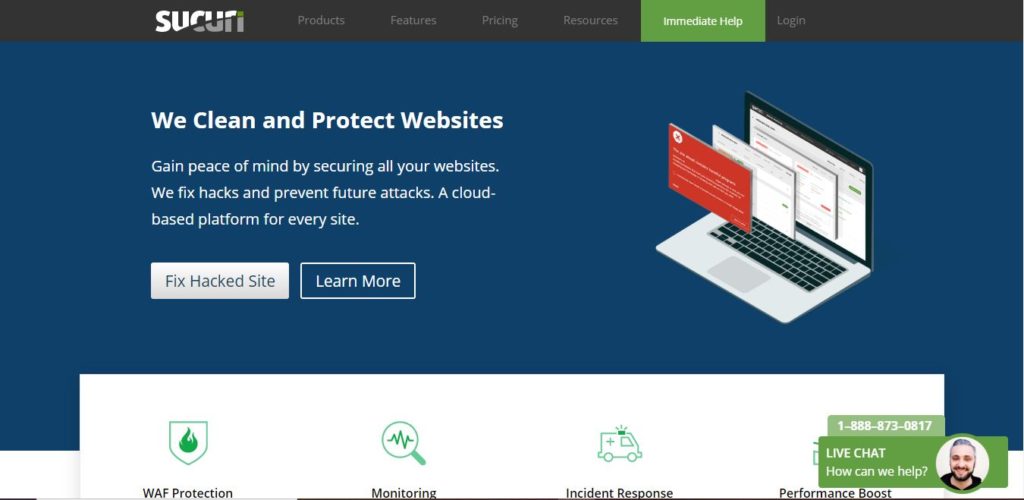
The two versions of Sucuri has file monitoring, security activity auditing, and malware scanning. The premium version of Sucuri also has 3rd party features. These include McAfee Site Advisor and Google Site browsing among others.
The plugin offers immediate notification on the email of any suspicious activities. The other feature that you will get in this tool is blacklist monitoring.
It tells you that it is among the best WordPress security plugins in the market. The other features the plugin offers include website firewall, blacklist monitoring, malware scanning, file integrity monitoring, and security activity auditing.
The plugin incorporates several blacklist engines to check your website. These include the McAfee Site Advisor, Norton, Sucuri Labs, and Google Safe Browsing among others. If there is suspicious activity, Sucuri will notify you through your email.
It protects your website from several scanner attacks such as brute-force attacks, Zero Day Disclosure Patches, and DOS attacks, etc. Sucuri also keeps the log of all activities safely in the Sucuri cloud.
Therefore, if the attacker bypasses all the security controls, the user’s security logs will remain safe. No one can touch the details that are in the Sucuri security operations center.
You are at liberty to go for the Sucuri premium service as long as you are willing to pay. It is a reputable security web application company with a good team of experts. Therefore, you are sure of getting good advice and better services.
Features of Sucuri
- It offers multiple variations of the SSL certificates. You will have to pay for this feature and it is present in the packages.
- Some of the plans offer advance DDoS
- Get notifications instantly when there is suspicious activity on your website.
- Valuable tools for security hardening, file integrity monitoring, malware scanning, and blacklist monitoring. The tools are still available even when you are not willing to pay anything.
- Customer services are available in the form of email and chat.
2. Wordfence
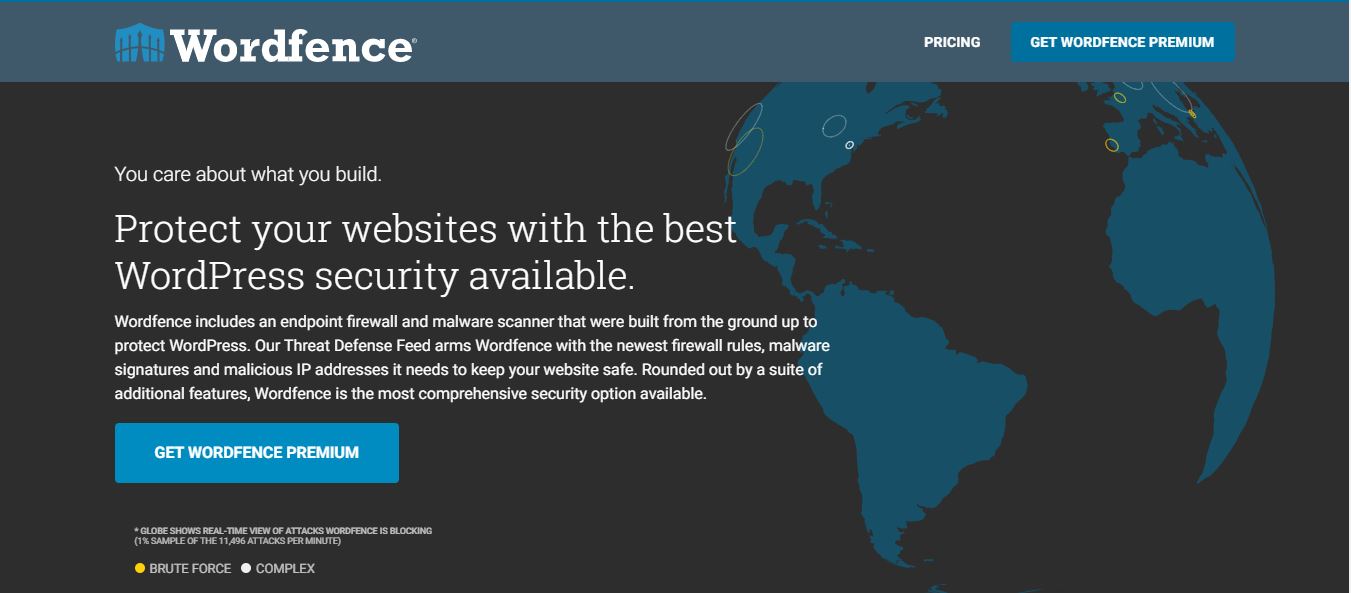
This tool is a free WordPress plugin that offers continuous malware checking, bot-blocking, spam, and two-factor authentication for the users. The plugin also scans the host of your website for any potential ‘backdoors’ that can put your website at risk.
The tool allows users to block traffic from particular countries and sources. The malware scanner will also send instant email notification for the possible security breaches.
It is among the most popular security plugins from WordPress. The plugin continuously checks your site for any malware infections. It will scan all the files on the WordPress core, plugins, and theme.
In case it comes across an infection, it will infect the owner. WordFence claims to make your site 50 times more secure and faster by using the Falcom caching engine. It is a free plugin with a few advanced features for its premium users. You can go for these advanced features if at all you can afford.
The plugin can add two-factor authentication through SMS and block brute force attacks. You may also block traffic from certain countries. The tool also has a firewall for blocking fake traffic, scanners, and botnet.
The theme scans the host for known backdoors like the R55, C99 among others. If it comes across anything, you will get an email notification instantly.
The plugin will also scan your comments and posts for any malicious codes. It is a tool that will also support your multi-site.
You will also check out for traffic on the WordPress website on a real-time basis. It will also determine whether there are any security threats on your website.
Features of Wordfence
- The free version of WordFence is strong enough for small websites
- You will access some unique tools such as the option for signing in with password auditing
- The scan section of this plugin fights off all malware, spam, and real-time threats. It scans all the files for malware in addition to the WordPress files.
- Has a complete firewall suite with tools that support manual blocking and country blocking. You will also get a web application firewall, real-time threat defence, and brute force protection.
- Comment spam filter eliminates the requirement for installing a different plugin for this purpose.
- This plugin monitors your live traffic by viewing several things like bots, human visitors, logouts and login, and the Google crawling activity.
- Developers can save a lot of money after signing in from your cell phone and also password editing.
- Monitors all plugins and tells you whether they have been removed from the respiratory of WordPress plugin. The reason is that they can be hacked or unsafe or no longer updated because the developer has abandoned them.
3. iThemes Security

iThemes offers the itheme security malware scanner both in the premium and free forms. It is a tool that features scanning with the automatic fixing of the security issues on your website. It also bans any users or bots who have a history of attacking other sites.
The premium version of this tool encompasses additional security features such as the dashboard widget, scheduled malware scans, and the password generator. All these features perform different management functions on your website.
iThemes security is an excellent security plugin from WordPress. The tool claims to offer over 30 ways of protecting and securing your WordPress website. With s single click installation, you will protect your website and stop any automated attacks.
The plugin also fixes different types of the common security holes in the website. The plugin tracks the activities of registered users and also adds two-factor authentication. The other functionalities include malware scanning, password expiration, and export/import settings.
This plugin will scan the whole website and tries to identify whether any potential vulnerabilities in your website exist. The plugin also prevents the brute-force attacks and bans the IP addresses that try brute-forcing.
It forces the users to set secure passwords and forces SSL for the admin space in the server support. Unlike the other plugins, you will not get the GeoIP banning feature in iThemes. However, the company promises to introduce this feature soon. Lastly, it integrates the reCAPTCHA to block common spam from getting to your website.
Features of iThemes Security
- Provides file change detection which is crucial as most webmasters don’t realize after a file is messed up.
- Can set the ‘Away Mode’ when you aren’t making constant updates on your website and want to lock the WordPress dashboard from all users completely.
- The plugin compares the core files of WordPress with the current versions of WordPress. This helps users to understand if there is any malicious thing on the files.
- Adds an extra protection layer to your logins through the use of Google reCAPTCHA integration.
- Others essentials such as 404 detection, strong password enforcement, and brute force protection
- Update your keys and WordPress salts to add another complexity layer to the authentication keys.
4. All in One WordPress Security & Firewall
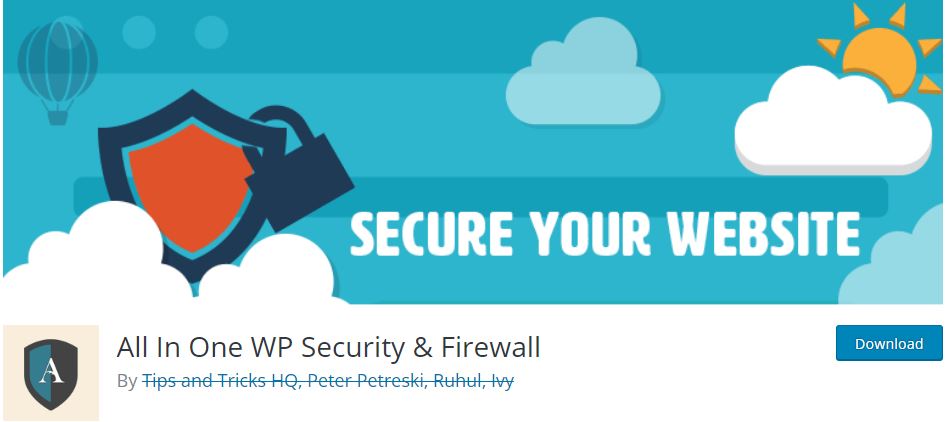
This is a free WordPress plugin that is easy to install and use. You don’t require any coding knowledge or web development experience. The plugin scans the website for ant security weaknesses, monitors account activity, and recommends preventive measures.
It is a robust plugin that will automate backups and also perform certain automatic fixes that want it detects any presence of malware. All in One WordPress Security & Firewall works well with the other plugins. It also sends immediate email updates whenever a need arises.
It is among the best WordPress security plugins when it comes to checking vulnerabilities on WordPress sites. It is easy to use this plugin and it reduces security risks through the addition of the recommended security practices.
The tool will protect your website against lockdown and brute force login for anyone who attempts to brute force. The plugin also sends email notifications to users if someone is locked out because of failed attempts of logging in.
The tool will also detect when users enter weak passwords and force them to use a stronger one. It will also monitor all user’s account activities. The plugin will track the login date and time, IP, and user name.
It also sends an automatic email notification to users and allows them to schedule automatic backups. The security plugin protects PHP code because it disables the admin editing area. It also adds a web application firewall in your site and enables a 5G blacklist to prevent varied attacks.
All in One WordPress Security & Firewall prevents malicious bots, SQL injection, CSRF, and XSS among other security threats. This security tool also denies the various query strings.
The other feature is a security scanner that notifies you of changes in the WordPress system. The security scanner also keeps track of all your files. It has the ability to detect malicious codes on any WordPress website.
All in One WordPress Security & Firewall protects your blog and blocks any comment spam. The plugin works perfectly with other plugins with no problem at all.
Features of All in One WordPress Security & Firewall
- The plugin has a blacklist tool to help you set certain requirements for blocking users.
- The plugin is free and hence has no upsells along the way
- Can back up .wp-config and .htaccess files. There is also a tool for restoring them just in case something is going wrong.
- To specify the strength of your website, this plugin shows one graph to designate particular areas on your website. It’s a great feature that helps average users visualize what is taking place with the security of their website.
5. BulletProof Security

BulletProof Security also falls among the best WordPress security plugins on the internet. The plugin takes care of so many things on your website.
The tools add login security, database security, and firewall security. It also comes with the four-click setup interface. All you need to do is activate the plugin and then relax. You can be sure that it will take care of your website.
BulletProof security blocks security scanners and limits failed login. It also inhibits code scanners, IP blocking, and fake traffic. The plugin checks the code of themes, plugins, and WordPress core files on a continuous basis.
In case there is a known infection, this security plugin will notify the admin. It will also optimize the performance of your site by adding caching to it. The plugin comes with an inbuilt file manager for the purposes of access.
This plugin protects WordPress sites against several vulnerabilities. Some of them include SQL injection, code injection, Base64, CSRF, CRLF, RFI, and XSS. The security tool updates itself with new vulnerabilities to grant maximum protection to your website.
It updates continuously in line with new vulnerabilities and exploits. The pro version of this plugin has more advanced features to offer additional security. However, the free website is still popular enough to secure your website.
Features of BulletProof Security
- The free version has the database backups
- Comes with the maintenance mode functionality
- It has the most unique and advanced tools on the market. Some of the features include folder locking, cURL scans, scheduled crowns, encrypting solutions, encrypting solutions, and BPS Pro ARQ Prevention and Detection system.
- Can hide the individual plugin folders
6. Google Authenticator

It does not make sense to install most of the plugins that come with individual security features. This is because you can choose a plugin like iThemes Security Pro and get one major feature together with dozens of others.
However, the two-factor authentication comes in as a different story. It appears as if most of the security plugins don’t have this feature. Therefore, it makes sense to make your logins hard by using a security plugin like this one.
This Google Authenticator plugin introduces a second security layer to your login module. This is an important factor because most of the hacking attempts make use of the logins.
Apart from your normal password, the plugin will send a push notification to the phone. It can also send any other form of authentication like the QR code or asks a security question. The most important thing is to make sure that your login details are secure.
Therefore, your login details will become less penetrable. It is only you and your close people who will be aware of the second security layer.
This security plugin does not require any form of payment. It also has an interface that is quite easy to understand. The other cool feature is the ability to choose the type of authentication. It allows people to specify the user role type they should possess to go vial the authentication.
Thus, you can give the admins the ability to get into your website more easily. However, it is good to ask them to activate the two-factor process. The only challenge with the two-factor authentication is that it makes it hard to log to the backend using a mobile device.
Features of Google Authenticator
- Eliminates virtually all vulnerabilities in your login area
- This security plugin comes with a Shortcode to use with the custom login pages
- You can select the easiest two-factor authentication technique for your case
- Can select the user types that you require to go via the authentication process
7. WP Security Ninja
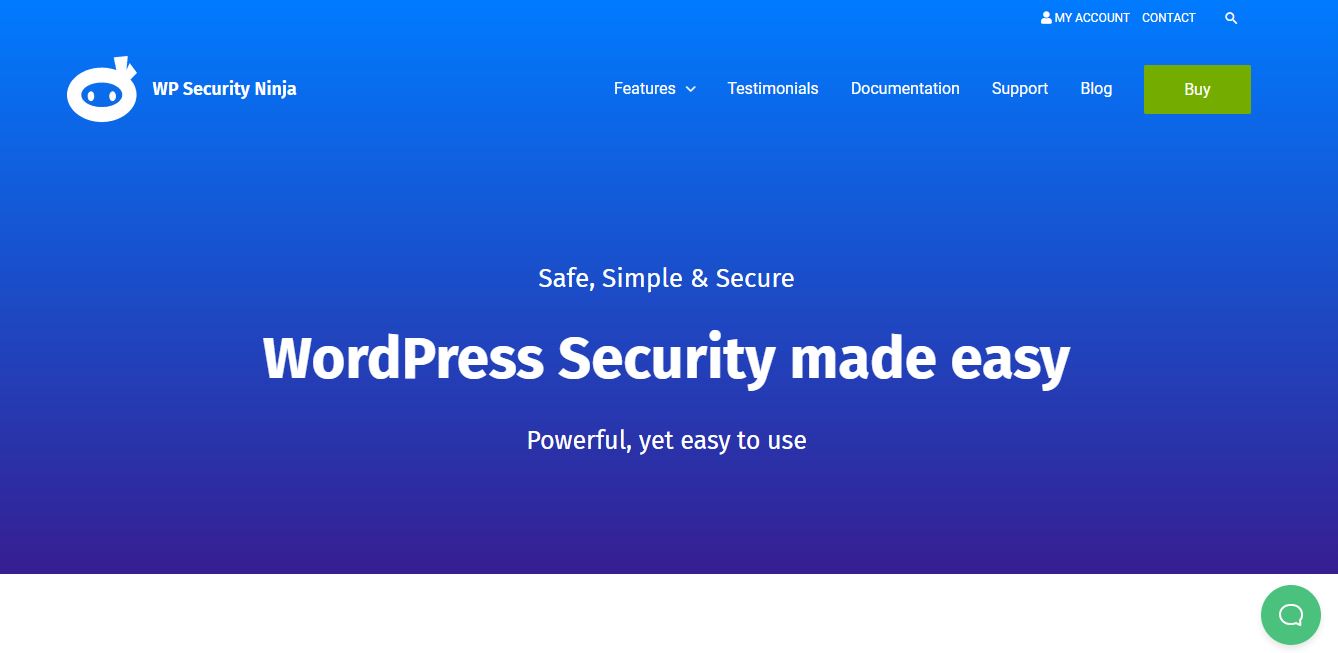 WP Security Ninja is a plugin that has been around for several years. It stands out as one of the first security plugins you would buy on CodeCanyon. It comes with four add-ons and become a freemium model in the year 2016.
WP Security Ninja is a plugin that has been around for several years. It stands out as one of the first security plugins you would buy on CodeCanyon. It comes with four add-ons and become a freemium model in the year 2016.
It did away with the add-ons to just remain with two versions – premium and free. Its main version is the one that comes for free. It is still good enough because it carries out over 50 security tests that range from MySQL permissions and checking files to several PHP settings.
The other thing that the Security Ninja does is a brute force check for all your passwords. This helps in weeding out all the accounts that have weak passwords. You cannot find yourself using a word like ‘password’ or ‘12345’ to login to your website.
It is a good feature as it educates users about security issues. If you don’t want a plugin to mess up with your website, the best alternative comes from WP Security Ninja. You can also go for the paid version which has a small annual cost.
Features of WP Security Ninja
- The free version has the security tester module and performs more than 50 security tests across your website.
- Ability to schedule regular scans
- Scans themes and plugins in search for any suspicious malware and code
- Compares your core files to the latest and secure copy from wordpress.org to make sure that they maintain the desired integrity
- There is no problem if you are not tech-savvy. It has an auto-fixer that resolves all the issues that are detected.
- Log all the events that are taking place on the WordPress website. It ranges to settings that users are changing to the number of people that are logging in.
- Make good use of the long list of the known IPs that are bad and block them automatically.
8. Defender WordPress Security

Best Free WordPress Security Plugins
Defender WordPress security is a plugin that has a long list of user-friendly security features. It is a security product from the WPMUDeveloper. It also provides the two-sector authentication for all the users, file and site scanning, monitoring, and IP blacklisting.
The premium version of the Defender has additional features that will meet your specific needs. However, both the premium and free versions have an instant email notification. It will tell you of any security issues that could be putting your website at stake.
Defender is among the most exciting free security plugins in the market. It will scan all your core files for vulnerabilities and other issues. It is the best WordPress security plugins to check your website for any security hacks.
The beauty of this plugin is the fact that it comes with so many premium features that will guarantee the security of your website. Some of them include two-factor authentication, audit logging, 404 limiting, IP blacklisting, and solid email alerts.
Therefore, the security plugin really takes good care of your WordPress website.
It is a WPMU DEV plugin and hence works perfectly with Multisite. The premium version has a free trial that will give you in-depth scans and extra frequency. A good example is the expert WP support to allow you to fix any issue and run with all super-advanced security setups you wish to implement.
Features of Defender WordPress security
- IP lockout reports and notifications
- Unlimited file scans
- Google two-step authentication
- 404 limiter to block vulnerability scans
- IP blacklist logging and manager
- WordPress core file repair and scanning
- Timed lock out brute force attacks shield for protection of login
- Login screen masking
9. Astra Web Security
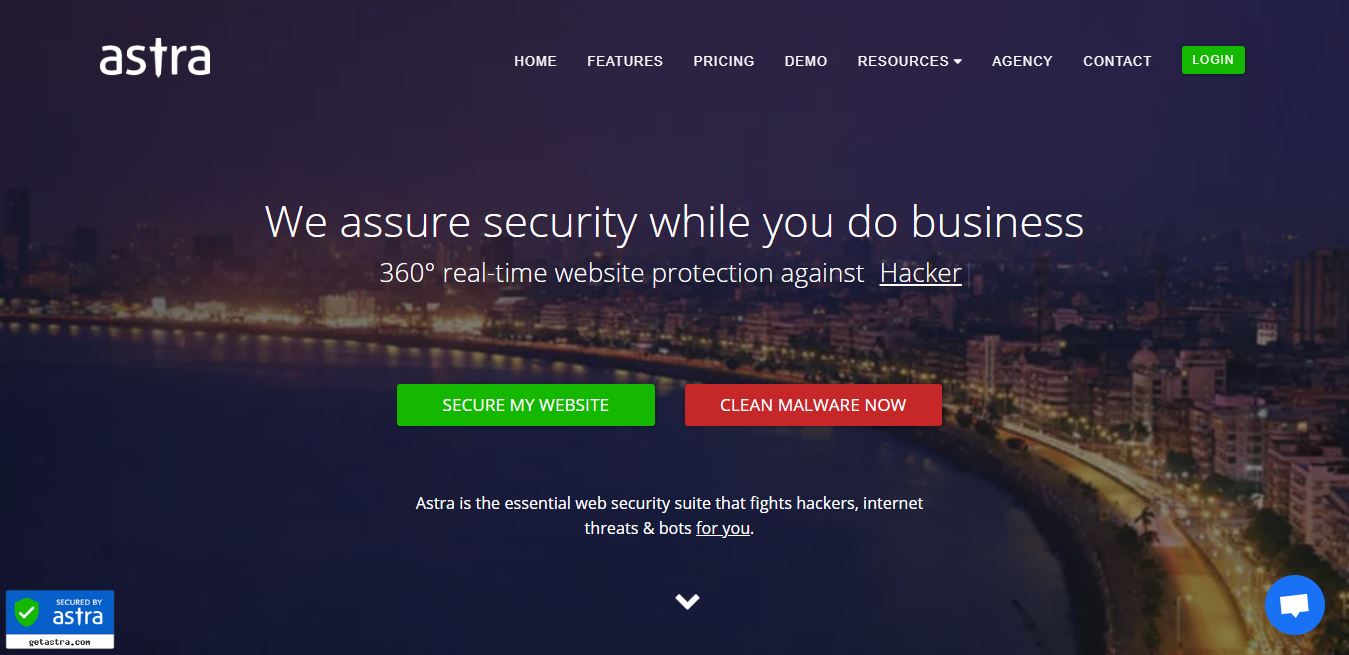
This plugin is a to-go ‘security suite’ for any WordPress website. When using Astra, you will have no worries with regard to malware, brute force, comments spam, XSS, SQLi, and over 100 threats. It means that you can uninstall all the other security plugins and remain with Astra alone.
It remains the best WordPress security plugin for your website. The plugin has a super intuitive dashboard that doesn’t have one hundred buttons that can make you feel like a pilot in the cockpit.
Most prestigious brands such as Oman Airways, Ford, African Union, and Gillette use the Astra security solution. It has an affordable plan that is normally charged annually. It is one of the best WordPress Security plugins if you are ready to spend on your website security.
Features of Astra Web Security
- The tool is installed as a WordPress plugin and hence there is no need of changing the DNS settings
- Full security auditing including the business error logic for the WordPress website.
- It offers an immediate malware cleanup and a rock-solid firewall to stop various attacks. Some of them include SEO spam, brute force, bad bots, code injection, XSS, and SQLi.
- The intuitive dashboard logs attacks and give users the option to whitelist or block the country. The others are hourly admin login notifications, continuous reputation, and blacklist monitoring, and a URL or IP range, etc.
- A free bug bounty management or community security platform. It gives hackers a secure and safe way of reporting any vulnerabilities present on your website. The engineers at Astra validate any issues that the system reports.
10. Shield Security

The primary role of Shield Security is assuming a leading role in the security of your website. All of us face a time limitation and hence need smarter defenses. This plugin will respond to all the threats with no bugging of your emails.
The solution is suitable for both advanced and beginner users. Shield Security will scan and protect your website once you activate it. All the options have full documentation and hence you can dig further in the security of your website as you will.
Shield Security has a free core forever. It gives deeper protection to businesses and professionals at their hands 24/7. The premium version charges a very small annual fee.
The plugin is available for all websites regardless of the size. It brings more scans, bigger audit trails, user password policies, WooCommerce support, and traffic monitoring. It will make sure that the security policies are smooth for all the users.
Features of Shield Security
- The security plugin restricts access to its personal settings to particular users
- It offers 3 forms of 2-factor authentication for free and the option of selecting the users who can utilize it.
- Pro delivers six times powerful scans for detecting challenges in all the areas of your websites
- Smart protection features to tirelessly work in the background without bugging users with notifications.
- Prop upgrades at an affordable price.
11. WebARX

WebARX is a pro website security tool that supports all the PHP applications. WebARX is widely known for the advanced endpoint firewall. It gives you complete control of your traffic on your websites through the cloud-based dashboard.
The tool manages a web application firewall that protects your website from any plugin vulnerabilities, fake traffic, and bot attacks. With this plugin, you will create your firewall rules, create backups, harden the WordPress installation, monitor security issues, and uptime, export reports, receive alerts, etc.
Features of WebARX
- Advanced Website Firewall that is fully customizable from the WebARX portal
- WordPress installation hardening: ReCaptcha, 2FA, add cookies, change WP – admin, block brute-force attack, and adds security headers automatically
- Virtual patching that automatically gets rules for theme vulnerabilities and patch plugin
- Custom PDF security reports
- Uptime monitoring: receives email and slack alerts when a website is down
- Centralized security for countless websites
Buying Guide: How to Choose the Best WordPress Security Plugins
Before you go to the WordPress plugin directory to get a security plugin, you need to get one that you truly trust. You have to make sure that the tool you are choosing is the best WordPress security plugin.
You have to be discerning and not trade one issue to another. Here are some of the considerations that will help you choose the best WordPress security plugin in the market.
Hosting Service
The first consideration to choosing the best WordPress security plugins is the hosting service. Some of the providers incorporate various security features like malware scans, firewalls, updates, and backups.
If your host is handling the above tasks on your behalf, there will be no need to have the plugin managing them for you. The implication is that you should be extremely careful when it comes to choosing the hosting service. Go for the one that will guarantee the security of your website.
Features of Best WordPress Security Plugins
From here, you will determine whether you will go for specific features or an all in one security plugin. If another service or your host covers some of the tasks, all you may require are a few single-feature plugins to fill in the gaps.
Additionally, if you are operating in a tight budget, it can be feasible to cobble your security coverage together. You can mix several low-cost and free plugins as long as you will be getting the best combination of tools.
You will discover that it makes more sense than having to go for a premium all-in-one WordPress security plugin. Get to understand your needs and the options that are in the market to meet them.
All said and done, the best way forward is investing in one comprehensive plugin. Consider the features of each of these tools and carefully analyze the cost. It will help you to choose the best WordPress security plugin.
You will discover that it is better to pay and get all the features in a single WordPress plugin. It will make sure that you are getting the highest bang from the buck.
If you still aren’t sure of the beginning point, you can read more online on how to make the right choice. You cannot succeed. There are fewer chances of success unless you choose the best WordPress security plugins.
Conclusion
The market has a long list of WordPress security plugins. However, only a few of them will guarantee maximum security to your website. Therefore, you have to make sure that you are downloading the best WordPress security plugins.
If you are not happy with the performance of your plugin, you can check from the ones that are on our list. All you need to do is compare the features in all these tools with your unique needs. What is good for one person will not necessarily work perfectly for another person.
Each plugin comes with a unique set of features for the users. You will relax once you have any of these tools on your website. Some of the compulsory features in a plugin are brute force protection, exploit scanning and malware scanning.
If you want to be in the technicalities and have some good budget, you can get the premium versions. These tools provide highly advanced security features that come with detail reports.
Some of the security plugins also provide security assessments and customer support in the pro version. The number of attacks is on the rise online and it’s good to enhance the security of your website. All in all, make sure that you are choosing the best WordPress security plugins for your website.
