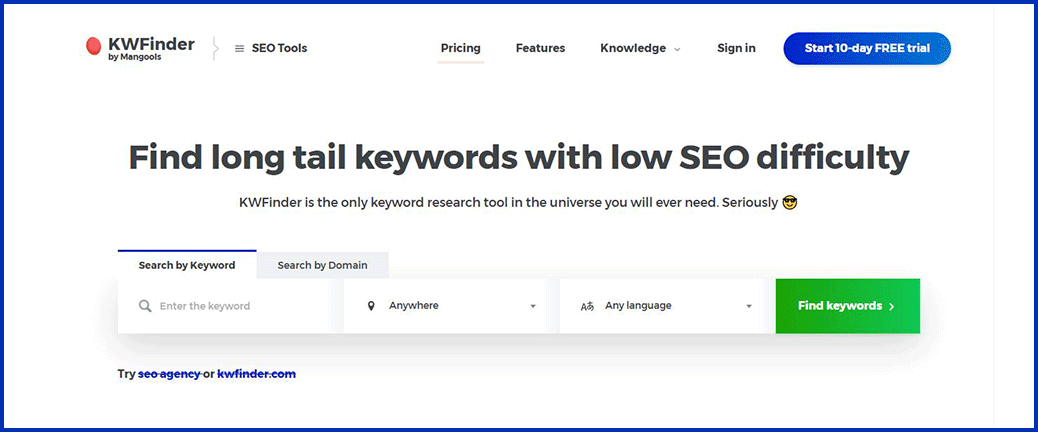The quality and strength of any SEO tool lie in the kind of features the tool comes with. It is these features that make the use of such a feature either easy or difficult. In the case of KWfinder, things are not any different.
The tool comes with so many features that are both intuitive and interesting as well. The list below is a compilation of some of the top KWfinder features seen from the KWfinder reviews in 2021.

1. Keyword Lookup
This is the first feature on KWfinder; the feature works so that when you submit one or more keywords, the tool will immediately show several indicators for the keyword. The feature comes with many other sub-features like the following.
Trend: This is a visual illustration of the number of searches for a certain keyword over the last 12 months. With this feature, you can see which keywords have been searched most and which ones have not in just under one year.
Search: This tool basically talks or makes you see the estimated number of searches in a given month for the keyword in your configured country. With the tool, no searches will ever be carried out in your country without your knowledge.
CPC: This is the estimated cost you will pay per click which appears for that particular keyword using paid search.
PPC: This is a paid search difficulty index that ranges from 0 to 100, which indicates the competition level in google ads.
KD: The keyword difficulty is the number from 0 to 100, which indicates how difficult it is to rank a certain keyword.
2. The Bulk Upload and Review
With this tool, you can upload a list of keywords to analyze the tool. Instead of adding suggestions, this tool will provide keyword analysis and its KD index for any list keywords. These keywords can be sorted out using one of the five metrics, making it much easier for you to select the keywords you intend to add to the keyword list.
3. Domain Lookup
With this feature’s help, it is very much possible for you to explore other sites and the keyword positioning. If you are in for a competitive search, then this is the best approach for you. The approach will help you quickly and efficiently establish and complement your own keyword lists with their use.
This data is based on monitoring the search results to identify those words on which your entered domain appears in the very top results.
4. List Creation
The eventual output of the KWfinder tool is the keyword list. The best way to work the tool is to establish various lists and then add keywords to each of the lists even as you run them during the keyword research process.
Carrying out or making this process is not a very difficult thing to do. You can simply do this by carrying out a simple selection in the keyword review. This way, users can extract lists by either copying them to the clipboard or, if not, download them as a CSV file.
5. Integration with The Other Mangools Tools
Any time you opt for an account with KWfinder, you will gain access to the other Mangools tools, which are always included in the subscription that you can also see in the KWfinder reviews. These tools allow you or make it very easy for you to check and also search the results pages.
You can do this if you want to monitor keyword ranking and review and research the backlinks profile. If you wish to benchmark sites on several metrics, it will also be possible for you to make this possible.
6. Keyword Suggestions
This is yet another amazing feature on KWfinder. Once you enter your seed word, you can enter the country and the language you wish to search. Many people prefer to leave these sets to go anywhere.
7. Autocomplete Search
Well, this is one feature on KWfinder that many people will tell you have not used in the past. However, if you intend to try it out, it is also exciting to use. You can try searching any word, and you will get more than enough suggestions coming your way in the end.
This feature is based on many factors, including religion, popularity, search language, and many others. The feature is so amazing in some cases, saving you so much time that you would have used spending time searching things that can be easily auto searched.
8. The Question Searches
This is yet another feature on KWfinder which brings back those questions that people would like to know the answers to. For instance, if you type in how much golf simulators cost, you will get answers like how much the golf simulators cost, among many other suggestions.
Interestingly, you can actually write a blog post using these questions and the answers, and you will definitely get more traffic to it. This is one approach that many people use, and it does help in so many ways. You can try it out if you are so interested in increasing traffic to your site, which will pay for you.
9. KWfinder Filter
Depending on your preferred pricing plan, you will be able to get a specific number of keyword suggestions any time you run a search. If you are on the Mongols premium plan, it means you will get more than 700 suggestions any time you perform a search.
The inbuilt feature will also make it possible for you to set parameters based on your own specifications, which you can find out more about in KWfinder reviews that come out.
The search volume on the feature allows you to enter the maximum and a minimum number of keywords you wish to filter.
10. Analyze SERP
Once you run a search on your keyword, you will get the opportunity to analyze the results that come out on the first page of google. Other than that, you will also see the keyword difficulty for the exact keyword you are searching for. There are so many metrics that come in this regard which you need to also see. Below are some of the metrics.
11. Google SERP
These are the first page results from the google results page for those you select. If you wish, you can click through each one of these keywords to find the SERP results.
12. The Domain Authority

This is the MOZ ranking score, which will predict how well a certain domain will rank in the search engines. The domain authority is calculated by evaluating the linking root domains to the number of the total links to MozTrust, among many others.
13. Page Authority
This is the ranking score by MOZ, which predicts how a specific page will rank. The PA calculations consist of links to a page, MozRank, among many others.
14. Citation Flow
This is another element that was developed by Majestic SEO, which is basically focused on link quality. The feature predicts how influential a website is basing the number of sites that link to the URL. If you need more information on Citation flow, you can check out the KWfinder reviews, which will offer you more information on this issue.
15. Trust Flow
This is also another feature developed by Majestic and is fully focused on the quality of the links linked to the URL. The higher the links that link to the seed site, the higher the trust scorers. Those sites that have shady links will automatically see lower TF scores.
16. Links
You will be able to see a good number of external backlinks to your URL. If you wish, you can easily hover over the number if you wish to get the number of domains, IPs, and subnets.
17. Facebook
You can find out the number of shares on Facebook for any given URL. If you are wondering how this information is gathered, then it is gathered by the Facebook API.
18. Link Profile Strength
With this feature, you will see a color code based on your URL’s profile link strength. This is also another feature that is developed by Mangools. When you see green, then that means it is easy, but if you see red, that is an indication that you will never beat it.
19. Estimated Visits Per Month
The estimated monthly visits on the SERP position. This amounts to the number of searches you are likely to get if you get the first page ranking on that keyword. The calculation on this search is based on the monthly search volume.
20. How Do You Find Those Low Competition Keywords?
If you intend to use keywords to make it with blogging, you have to make sure of the keywords you use. For instance, the best keywords for your use are those low competition keywords. To get these low competition keywords, always make sure that you pay total attention to the number of searches a certain keyword gets.
Once you do this, move ahead and make sure that you can rank for such an easy keyword. This means you need to target those keywords that come with a KD score of 30 and below. Also, apart from that, you can analyze the SERPs to check out and determine the competition of those sites you are trying to rank for the keyword.
You need to carry out an in-depth analysis of the first-page Google results. It might not be effortless for you to find keywords in the 13 to the 18 ranges. Even though you might find some, this will take you so much time though it is worth it. If you check out the KWfinder reviews, then chances are you will find ways that you can use to make this process a success.
21. The Import Features
If you have some keywords, you can import them into the KWfinder, where you can either drag and drop the keywords or, if not that, then write the keywords then separate them by tags.
22. Lists of Features
This is yet another interesting feature on KWfinder that many people love. This feature allows you to set up lists based on the categories of your blog. Whenever you take time to brainstorm for new keywords, you can add them to the list.
Whenever you sit down to write a blog post, you can choose a keyword from your list and then sit down and write it. Before sitting down to develop any content, always make sure that you take time to figure out the keyword difficulty score.
23. Search History
This is yet another amazing feature on KWfinder. The tool makes it possible for you to see the recent search history on the platform. For instance, you can see which keywords have been searched most by people in recent years and try to develop content keywords based on that.
24. Help Tab
Talk of the best features on KWfinder, and this is one of them. As they say, each tool comes with its own learning curve, and this one is not any different. You can locate the help tab on the top of your dashboard, allowing you to access the KWfinder guide, which will help you understand how to use all the keyword features. perfectly If you are still having issues understanding how to use these features, you can check out the KWfinder reviews on how people manage this process and how they can do that.
25. SerpWatcher
If you are looking for a feature that will allow you to track up to 700 keywords and see how they are doing in the SERPS, this is the feature you need. Again, just like the many other features, we have out there on KWfinder, this one too is also loved by many people as well.
Well, to tell the truth, you might not be able to tell what all the features do, but you can use this feature to help improve your SEO traffic. It is one of the tools again that you can leverage to improve your blog’s SEO traffic.
26. Dominance Index
This feature represents your unique share of the entire organic traffic based on your position and the keyword’s search volume. The dominance index is calculated based on five main inputs: the search volume, the tracked keywords, average click-through rate for the ranking position, the potential value if ranked in the first spot for all your keywords, and lastly, your position ranking.
27. Site Profiler
If you are synonymous with Semrush, then this might look like a feature that you know. However, in KWfinder, unlike in the case of Semrush, the tool is not that advanced. However, even with this case, you can still easily enter the domain of your choice, and from there, you will be able to discover more important metrics and insights from the site.
28. Ranking Improvement
This is also another feature that informs you about the potential of your site’s organic traffic and the keyword used for the site. This is such an essential feature as it helps you improve your website through benchmarking with this data with SEO.
29. Interface and Use
KWfinder free comes with many comprehensive features, but the way these features present themselves is in a very user-friendly interface, which is quite impressive, according to many people. Even if you are a beginner, you will definitely find these features so easy to access.
30. Multiple Ways to Research Keywords
This is also another interesting feature about KWfinder, which also comes in as a benefit. With KWfinder, you get an opportunity or access to more than three ways that you can research up to three keywords. Other than that, you also get essential information that regards things like search volumes and trends.